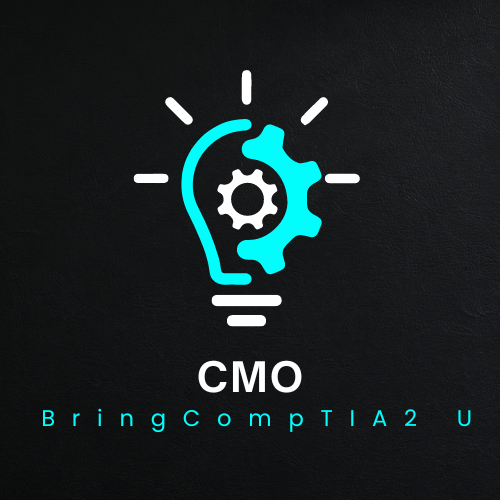Maybe you’re ready to get into IT, but you need some hands-on experience. Or maybe you’re unsure and need to dabble a bit before going all in. Luckily, there are many ways you can test drive IT before investing a lot of time, energy and money.
CERTMASTER.ORG
Test Driving IT: A How-To Guide
You’ve decided that IT is right for you, and you’re ready to hit the ground running. But how do you get the experience employers are looking for? And how do you even know what aspects of IT match your interests? Thankfully, there are a lot of ways you can test drive IT to get that experience and have a better idea of what direction you want to take your IT career.
Investigate Bugs
You can start right now, on your phone or computer. If your computer or phone is doing something weird, look it up. A quick online search can yield a vast number of results about how to possibly solve your technology problem.
Sometimes the only difference between someone in IT and someone who isn’t is the desire to investigate a problem and solve it. One of the key and often overlooked skills IT support workers share is the ability to watch or read instructions from the internet and put them into practical first steps.
As you begin to search for ways to debug your own technology, you’ll discover a vast network of IT professionals on forums who help each other solve common and complex problems associated with technology.
If you feel a wave of satisfaction at finally finding the answer to your technology issue, take that as a good sign. The best IT workers are inquisitive, persistent and not satisfied until they figure out how to fix a bug.
Tinker Around
Scrounge up second-hand computer parts and try taking them apart and putting them back together. Being able to understand the inner-workings of computers and other devices makes up a large part of any IT support job.
In broken and discarded desktops, search for the RAM, the fan and the hard drive and figure out how they work together. Check out the Motherboard Challenge to get started. Use caution, and don’t investigate your new find with a fork. If you have access to an IT service desk, ask if you can inspect the gear. Write down the model numbers and look up how different tools work online.
Once you get used to how things work together, you’re halfway there to knowing the basics of what IT support professionals know to perform their daily jobs. It’s also ideal to be able to walk up to a modem or router and know how they function on a hardware level – where things go in and where things go out.
For extra credit, buy some second-hand parts and see if you can build a computer that works. This is one of the best ways to get comfortable working with computer parts.
Offer Your Technical Assistance
For experience on how computers can be networked, keep an eye out for nonprofits and community groups with aging computers and limited resources for maintenance. Volunteering can get you familiar with computers, projection equipment and audio gear driven by technology. They may not be able to pay you, but you’ll get experience that you might not find anywhere else.
It also doesn’t hurt to ask friends and family members if they are having trouble tackling technology problems. Offering to tinker around until you figure out how to fix grandma’s computer or helping your best friend fix the printer that’s been broken for months can boost your technology expertise in unexpected ways. Plus, you’ll be helping out your loved ones, which comes with its own added benefits.
Find People Who Want to Talk About IT
Look for opportunities to talk about technology. If you’re in a class where an IT person comes in to fix something, ask what’s being done to solve the problem. If you’re social, find LAN parties or gaming nights where people who like IT get together. Register for the next meeting of your local CompTIA Association of IT Professionals (AITP) chapter. If you live in a city, check out Meetup sites to find IT professionals who get together on a regular basis, and make an appearance at their events. Chances are that they’ll be happy to fill you on what their day-to-day lives are on the job.
An added benefit of socializing with IT professionals is that you’ll also be networking with them, and knowing the right people can go a long way if you do end up searching for a job in IT. Although you’re only low-key exploring a technology career at this point, it never hurts to plant seeds for your possible future career hunt.
Take on Tech Support Duties at Your Current Job
Just as you ask your family members and friends if you can lend a helping hand toward solving their tech problems, it’s a great idea to ask your current coworkers and supervisors if they need any help problem solving or debugging the technology you use. You might have IT professionals on staff on at your company who need extra help too.
Of course, you don’t want to neglect your current responsibilities, but, if you ever find yourself with a lull in your work schedule, taking on tech tasks can give you some more of the professional experience you’ll need to figure out if a job in IT is right for you.
Consider Setting Up an Informational Interview
When you find an IT professional whom you admire and want to learn more about how they got to where they are, ask if they’d be interested in talking about their IT career over coffee or lunch. A one-on-one informational interview, which would be more in-depth than a conversation at a Meetup, would give you the opportunity to get firsthand insights into what it’s like to work in IT, and it would give you the opportunity to ask questions about any concerns you have.
After meeting enough people and trying out different projects, you’ll start to understand if you want to take the next steps toward a career in IT or if technology is something you’d rather do as a hobby.
You may also find that other types of tech jobs beyond tech support interest you. If that’s the case, you can begin to investigate how to dip your toes into the realm of IT that you might believe to be your calling.
After you’ve explored your free options for getting IT experience, it’s time to get serious about changing careers to IT. Take our free career quiz to find out which IT role best matches your skills and interests. Then, find training for and invest in an IT certification like CompTIA A+ to get the credentials you need to launch your IT career.