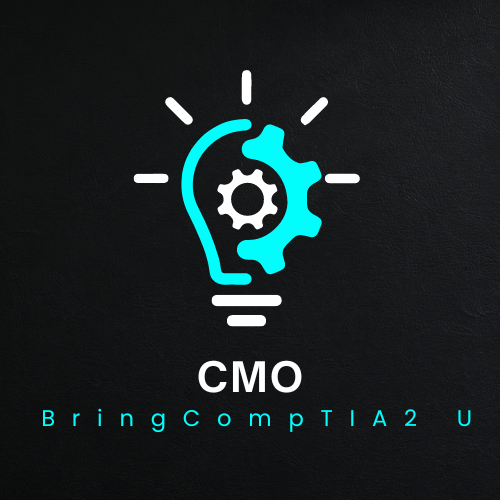Port scanning techniques are a valuable part of any cybersecurity professional’s toolkit. Ethical hackers and penetration testers frequently use port scanning techniques to locate vulnerabilities in a network that malicious hackers can use to gain access. Port scanning is a fundamental part of the pre-attack phase of a penetration test.
EC-Council’s Certified Penetration Testing Professional (C|PENT) certification teaches port scanning, advanced Windows attacks, and many other penetration testing techniques essential for success as a cybersecurity professional. Keep reading to gain a deeper understanding of port scanning, and check out EC-Council’s C|PENT course to learn more about advancing your career in cybersecurity.
What Is Port Scanning?
Port scanning aims to determine the organization of IP addresses, hosts, and ports in a network—in particular, which ports are open and sending or receiving data. Port scanning can also reveal the presence of firewalls and other security measures between a server and a user’s device (Avast Business, 2021).
Port scans almost always occur after an initial network scan, which detects network hosts and maps them to their IP addresses. Port scanning then commences by sending packets to specific ports on a host (Fortinet, 2020).
The overarching goal of port scanning is to find ports, hosts, and server locations vulnerable to an attack and to diagnose those points’ security levels. Malicious hackers also use the same process to identify port security weaknesses that they can use to compromise a network’s security and gain access.
Due to possible vulnerabilities associated with network ports, penetration testers and other cybersecurity professionals must understand the importance of using the most relevant port scanning techniques for a particular situation.
It is also essential to understand that port scanning and port sweeping are not synonymous, as both terms are frequently used. While port scanning targets multiple ports on a single system, port sweeping targets one specific port number across multiple systems at once.
What Is a Network Port?
In simple terms, a network port receives and transmits information on a network for a specific service. You can think of network ports as information docking points: endpoints for information in transit through a network to and from devices, the internet, and programs. Network ports allow individual computers to handle multiple requests across a single network. Each port is differentiated using an assigned port number ranging from 0 to 65535 (Wright, 2021).
Port numbers 0 to 1023 are “well-known” ports and are always associated with a specific service. Some common examples include:
- Ports 20 and 21, used for File Transfer Protocol (FTP)
- Port 53, used for the Domain Name System (DNS) that translates names to IP addresses
- Port 80, used for Hypertext Transfer Protocol (HTTP)
Software corporations have registered port numbers 1024 to 49151 for their products. The remaining ports (49151 to 65535) are dynamic or private ports that virtually anyone can use (Avast Business, 2021).
Basic Port Scanning Techniques
There is a wide range of port scanning techniques to choose from as a cybersecurity professional. EC-Council’s C|PENT certification course teaches many of these techniques, focusing on the latest approaches. Four of the most common techniques you will encounter are ping scans, vanilla scans, SYN scans, and XMAS scans.
Ping Scan
Ping scans are one of the most basic port scanning techniques. In ping scans, a scanner sends several Internet Control Message Protocol (ICMP) requests to different servers in an attempt to elicit a response. The goal of a ping scan is to see whether the scanner can send a data packet to an IP address without issue. If a response is received, it indicates the absence of a firewall or other type of network protection (Avast Business, 2021).
SYN Scan
SYN scans, or half-open scans, determine whether a port is open and is receiving information. Scanners can do this by initiating a TCP connection with the target port in the form of a SYN (request to connect) message. The scanner will know the status of the target port when the target responds with an acknowledgment response (SYN-ACK). The target system will not log the interaction if the scanner takes no further action and doesn’t complete the TCP connection (Palo Alto Networks, 2012).
Vanilla Scan
Vanilla scans, or full-connect scans, work much like SYN scans at a larger scale. The scanner sends SYN messages to all 65,536 ports in a network to elicit SYN-ACK responses from as many as possible. When the scanner receives acknowledgment responses, it responds with a final ACK response to complete the TCP handshake and connect to the port. While these scans are incredibly accurate and comprehensive, they are also easily detected, since target networks log full-connect interactions (Palo Alto Networks, 2012).
XMAS Scan
XMAS scans are another covert scanning technique that doesn’t often appear in monitoring logs, as they take advantage of FIN packets: packets that a server or client normally sends to terminate a TCP connection. XMAS scans send packets to a server containing all necessary TCP flags, such as SYN and ACK. They also include the FIN flag to terminate the TCP connection simultaneously. Usually, this receives no response and indicates that the target port is open. The port is closed if the scanner receives an RST (connection reset) response instead of a SYN-ACK response that initiates the TCP handshake (Avast Business, 2021).
Protecting Against Malicious Port Scanning
As a penetration tester or ethical hacker, after you have conducted a full port scan for your client, you will need to provide an outline of the security vulnerabilities they face and remediation strategies. There are three primary defenses against malicious port scanning:
- Using a robust and up-to-date firewall that controls port visibility and detects and shuts down port scanning activity
- Applying TCP wrappers that permit or deny access based on IP addresses and domain names
- Conducting regular port scans and penetration tests to ensure that only necessary ports are left open
Port scanning is an effective way to test a network’s vulnerability to malicious hacking by identifying the number of open ports in the network and the effectiveness of the network’s security measures for preventing unauthorized access. Cybersecurity professionals must employ the appropriate port scanning techniques based on the network environment and the latest cyberthreats, so knowledge of a wide range of techniques is essential.
If you are interested in furthering your skills as a cybersecurity professional or want to start a career in this rewarding and in-demand field, get a head start with EC-Council’s C|PENT certification today. EC-Council’s C|PENT program takes a hands-on approach focused on developing practical skills and experience as well as theoretical knowledge to fully prepare learners for real-world employment responsibilities.
The C|PENT labs and exam are designed to provide course participants with dynamic experiences that encompass entire enterprise network segments. Instead of repetitive drills that do not mimic real penetration testing situations, EC-Council students have access to a cyber range where they can practice on deeply immersive live networks. In the C|PENT course, your skills will be put to the test as you face the latest penetration testing challenges and take on live targets in a highly realistic environment, preparing you for a successful future as a penetration tester. To get started, contact EC-Council about getting certified today.
References
Avast Business. (2021). What is port scanning? https://www.avast.com/business/resources/what-is-port-scanning
Fortinet. (2020). What is a port scan? How to prevent port scan attacks? https://www.fortinet.com/resources/cyberglossary/what-is-port-scan
Palo Alto Networks. (2012). What is a port scan? Cyberpedia. https://www.paloaltonetworks.com/cyberpedia/what-is-a-port-scan
Wright, G. (2021, July 16). What are ports in computing and how do they work? TechTarget. https://www.techtarget.com/searchnetworking/definition/port
Are you ready to take your career in cybersecurity to the next level? Look no further than CPENT and LPT certifications, the most valuable credentials in the world of Pentesting today. These certifications are among the highest-paying security certifications globally, and they can open doors to lucrative career opportunities in the cybersecurity industry.
Unlock Your Potential with CPENT and LPT Certifications!
with CPENT iLearn Kit
With the CPENT iLearn Kit priced at just $969, you can earn two prestigious international certifications simultaneously: CPENT and LPT from EC-Council. This comprehensive kit includes everything you need to prepare for and pass the CPENT exam, including an Exam Voucher for CPENT, which allows you to take the exam online via RPS at your convenience within 12 months.
The CPENT Online Self-Paced Streaming Video Course, available on EC-Council’s iClass platform, provides practical, hands-on guidance to make your exam preparation seamless. With access for one year, you’ll receive expert instruction and step-by-step walkthroughs, ensuring you’re well-equipped to ace the exam.
But that’s not all – the CPENT iLearn Kit also includes:
- E-Courseware
- CyberQ Labs access for six months
- Certificate of Completion
- 30-day Cyber Range on EC-Council’s Aspen system for realistic practice scenarios, enhancing your chances of achieving a high score on the exam.
Upon payment, you’ll receive your LMS Code and Exam Voucher Code within 1-3 business days, ensuring you can kickstart your preparation without delay.
Don’t miss this opportunity to elevate your cybersecurity career with CPENT and LPT certifications. Enroll today and unlock a world of possibilities!
Purchase your CPENT iLearn Kit here and receive it within 1 – 3 days !