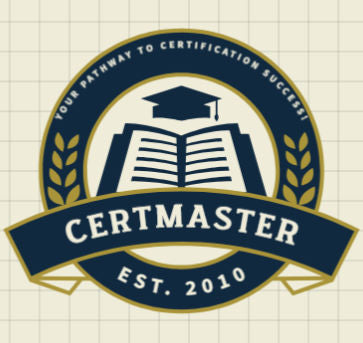If you’re looking for jobs in careers such as IT specialist, help desk technician or field service technician, CompTIA A+ may be for you. Having IT certifications makes a great first impression when looking for a job, and it can even separate you from other applicants. To get started, below are some general IT certification study tips followed by a look at the new CompTIA A+ 1100 Core Series (220-1101 and 220-1102) certification exams and training options being released this month.
Step 1: Create a Plan
Before you jump into your CompTIA training products, it’s important to first make a plan and consider the following:
- Do you meet the prerequisites? CompTIA A+ recommends 9 to 12 months of hands-on experience working in the lab or field.
- Do you have a plan? It pays to be organized and diligent upfront when it comes to successfully passing certification exams. Download your customizable study plan.
- How do you learn best? Consider whether to self-study or attend a course from an authorized training provider. See all of your options.
- How will you test yourself? Use practice exams correctly to discover how quickly you take exams and identify areas of weakness for additional study. Check out CertMaster Practice.
Once you’ve answered these questions, you can begin figuring out what you know and what you are unfamiliar with. You can also get started using the training solutions that are right for you. In order to know what to study, you need to download the exam objectives.
Step 2: Download the CompTIA A+ 220-1101 and 220-1102 Exam Objectives
Exam preparation begins with the exam objectives. How else will you know what to study? You can download the exam objectives for the new CompTIA A+ exam directly from the CompTIA website.
Read through all of the objectives and mark topics that you are comfortable with as well as those you are unfamiliar with. Identifying areas of strength and weakness helps organize your studying. The exam objectives are divided into domains to help with exam preparation.
Here are the new CompTIA A+ domains and their relative weights:
Step 3: Learn the Material
CompTIA CertMaster Learn

- Interactive learning with flashcards and performance-based questions
- Videos that demonstrate key concepts and processes
- Customizable learning plan
- Easy self-assessments
- Learning progress analytics and reporting
CompTIA Live Online Training
Step 4: Work on Getting Hands-on Experience
- Supporting, installing, configuring and maintaining operating systems
- Maintaining and troubleshooting networks
- Managing users, workstations and shared resources
- Implementing operational procedures in preparation for your CompTIA A+ certification exam
When integrated with CertMaster Learn, CertMaster Labs are displayed as Study Tasks within the CertMaster Learn Learning Plan. As a result, learners experience both knowledge acquisition and hands-on skills development through a single login and seamless workflow.
When you purchase a CompTIA A+ bundle that includes both CertMaster Learn and CertMaster Labs, you’ll get a seamless integrated experience where you can practice what you’ve learned within the same platform. There are bundles available for each individual exam as well as for both exams together.
Step 5: Get Exam Ready
Here are a couple of specific recommendations for CertMaster Practice:
- Discover if you tend to be quick or slow when taking exams
- Learn the average time each question takes to complete
- Get comfortable with the interface
- Reinforce knowledge by using study mode (correct answers are displayed immediately)
CertMaster Practice gives you confidence as you go into your exam.
Ready to Get CompTIA A+ Certified?
Learn the skills you need with CompTIA CertMaster Learn + Labs. Sign up for a free trial today!