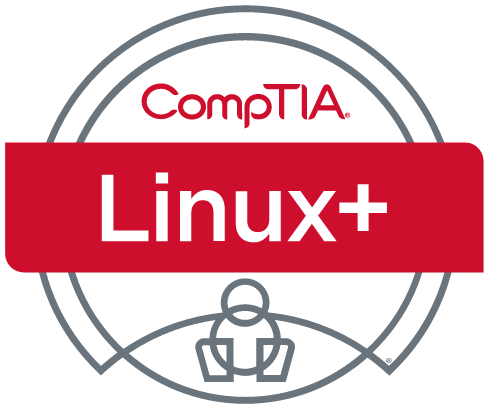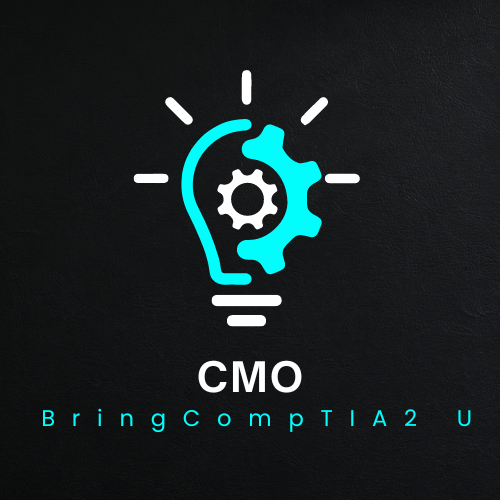Comptia
CertMaster Practice for CompTIA Linux+ (XK0-005) - Valid for 12 Months
CertMaster Practice for CompTIA Linux+ (XK0-005) - Valid for 12 Months
Impossible de charger la disponibilité du service de retrait
Your Linux career starts here. CompTIA Linux+ ensures IT pros, software developers, cybersecurity engineers and penetration testers have these necessary skills to support today’s tech systems.
What is CertMaster Practice?
CompTIA CertMaster Practice is an online knowledge assessment and training companion tool to help you prepare for your CompTIA certification exam. Featuring an adaptive question-first design, CertMaster Practice quickly assesses what you already know and what you still need to learn. For those topics where you need more support, CertMaster Practice provides personalized remediation and feedback. Once you’re ready, you can demonstrate your knowledge on a timed practice test complete with performance-based questions.
- Speed-up learning
- Increase retention
- Build confidence
Topics Covered
Module 1: System Management
Module 2: Security
Module 3: Scripting, Containers, and Automation
Module 4: Troubleshooting
Practice Test
License Information
- One CompTIA CertMaster Practice for Linux+ (XK0-005) license – this is single user license and may not be shared
- Once activated, CertMaster Practice for Linux+ (XK0-005) is valid for 12 months
- Access keys must be redeemed within 12 months of Research
Your Linux+ Certification Training Companion
CertMaster Practice is a knowledge assessment and certification training companion tool. It helps you gain knowledge and prepare for your CompTIA exam. Featuring question-first design, real-time learning analytics, and content refreshers, CertMaster Practice helps reinforce and test what you know and close knowledge gaps.
HOW YOU'LL REINFORCE KNOWLEDGE WITH CERTMASTER PRACTICE LINUX+

CERTIFICATION TRAINING
COMPANION TOOL
Designed by CompTIA to check knowledge, practice skills, and prepare for exam topics.
WHAT YOU’LL REINFORCE WITH CERTMASTER PRACTICE FOR LINUX+
CertMaster Practice covers topics across all objectives on the CompTIA Linux+ exam, including:
SYSTEM ARCHITECTURE
Configuring hardware settings, changing runlevels and booting/shutting down
LINUX INSTALLATION AND PACKAGE MANAGEMENT
Managing disk layouts, booting, shared libraries, and various packages
NETWORKING FUNDAMENTALS
Understanding, configuring, and troubleshooting basic networks in Linux
GNU AND UNIX COMMANDS
Using the command line to create, manage, and modify files and processes
DEVICES, LINUX FILESYSTEMS, FILESYSTEM HIERARCHY STANDARD
Partitioning, managing, and maintaining filesystems, permissions, and more
SECURITY
Setting up host security, security administration tasks, and data encryption
SHELLS, SCRIPTING & DATA MANAGEMENT
Using and managing the shell environment, simple scripts, and SQL data
USER INTERFACES & DESKTOPS
Managing and configuring X11, display managers, and accessibility features
ADMINISTRATIVE TASKS
Managing users, groups, system files, task automation, and localization
ESSENTIAL SYSTEM SERVICES
Managing system time, mail transfer agents, logging, printers, and more