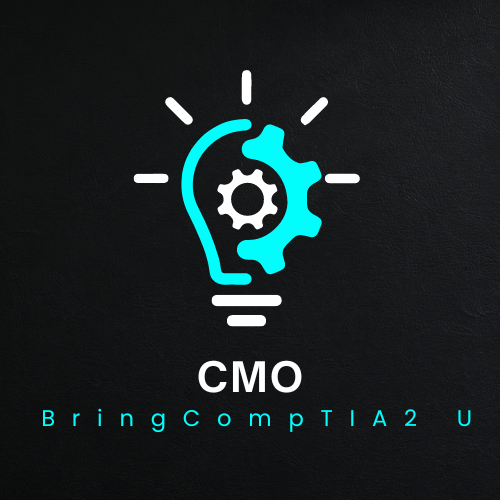Comptia
Powerful and Save with Combo : CompTIA A+ Core 1 (220-1101) Self-Paced Study Guide eBook + CertMaster Labs
Powerful and Save with Combo : CompTIA A+ Core 1 (220-1101) Self-Paced Study Guide eBook + CertMaster Labs
Impossible de charger la disponibilité du service de retrait
Kickstart Your IT Career with CompTIA A+ Core 1 (220-1101)
Ready to build a solid foundation in IT? Our comprehensive A+ Core 1 combo is your launchpad to success:
💻 **Self-Study Guide Ebook**: Master essential hardware and mobile device fundamentals
🔧 **CertMaster Lab**: Get hands-on experience with real-world IT scenarios
## Why Our A+ Core 1 Combo Is Your First Step to IT Excellence:
- Complete coverage of 220-1101 exam objectives
- Perfect balance of theory and practical application
- Flexible self-paced learning to fit your schedule
- Industry-recognized certification trusted by employers worldwide
## 🚀 Start Your IT Journey Today!
In the fast-paced world of technology, A+ certification is your ticket to exciting IT career opportunities. Don't wait to begin your journey!
[🛒 Order Now on CertMaster's Shop]
Build a strong foundation for your IT career. Get your CompTIA A+ Core 1 (220-1101) combo now and take the first step towards becoming an IT professional!
*Limited time offer: Order today and start mastering essential IT skills immediately!*
The Official CompTIA A+ Core 1 Self-Paced Study Guide (Exam 220-1101) eBook
- Self-Paced Study Guide – eBook (220-1101)
- 100% coverage of the A+ Core 1 (220-1101) exam objectives
- Review questions at the end of each lesson
- Once redeemed, eBook access will be valid for 12 months
Your IT journey starts here. We help you master the skills you’ll need on the job and give you the confidence to pass the two exams required for your A+ certification.
What’s included
Designed for self-paced learners, this book covers all the latest A+ Core 1 (220-1101) exam objectives and is packed with informative and accessible content. Includes the following:
- Content aligned to work in the real world - Lessons refer to functional areas within the job role while Topics relate to discrete job tasks
- Review questions at the end of each topic to confirm understanding
- Comprehensive glossary with important terms and acronyms
What you’ll learn
The Official CompTIA A+ Core 1 Study Guide (220-1101) has been developed by CompTIA for the CompTIA certification candidate. Rigorously evaluated by third party subject matter experts to validate adequate coverage of the A+ Core 1 exam objectives, the Official CompTIA A+ Core 1 Study Guide teaches the essential skills and information required for the CompTIA certification exam (220-1101).
After reading the text you will be able to:
- Installing Motherboards and Connectors
- Installing System Devices
- Troubleshooting PC Hardware
- Comparing Local Networking Hardware
- Configuring Network Addressing and Internet Connections
- Supporting Network Services
- Summarizing Virtualization and Cloud Concepts
- Supporting Mobile Device
- Supporting Print Devices
Accessing the eBook
eBooks are delivered through the Official CompTIA Self-Paced Study Guide eReader. This platform gives browser-based access to the full content with bookmarking, search, and annotation features. You will receive an access key and full instructions for accessing the platform within 3-4 hours of purchase.
Access keys must be redeemed within 12 months of purchase
This is single user license and may not be shared.
Product Information
Pub. Date: 2022-04-20
Author(s): James Pengelly
ISBN: 978-1-64274-401-9
CompTIA CertMaster Labs for A+ Core 1 (220-1101) Individual License
- Gradable hands-on assessments provide an accurate picture of your ability to correctly and efficiently perform job tasks
- Browser-based labs require only a reliable internet connection and modern browser, with no special equipment
- Scenarios aligned with CompTIA exam objectives
- Once redeemed, CertMaster Labs will be valid for 12 months
Your IT journey starts here. We help you master the skills you’ll need on the job and give you the confidence to pass the two exams required for your A+ certification.
What you’ll learn
CompTIA CertMaster Labs for A+ Core 1 (220-1101) enable hands-on practice and skills development using real equipment and software accessed through a remote, browser-based lab environment. Aligned with Official CompTIA courseware and the CompTIA A+ Core 1 (220-1101) exam objectives, CertMaster Labs make it easy for learners to practice and apply their skills in real workplace scenarios in preparation for the certification exam. All lab activities include gradable assessments, offer feedback and hints, and provide a score based on learner inputs, ultimately guiding you to the most correct and efficient path through job tasks.
There are two types of labs in the course:
- Virtual Workbench Labs provide learners with valuable hands-on practice installing, configuring, and troubleshooting computer hardware in an immersive 3D environment. Each scenario features a Tutorial Mode guides the learner through step-by-step instruction, allowing learners to understand and practice 3D controls, an Explore Mode that enables learners to identify and manipulate hardware components in a sandbox environment, and an Assisted Mode that takes learners step by step through a procedure, offering help when needed. This hands-on environment gives learners the ability to learn the tangible aspects of IT and gain real-world experience. Learners can explore how the different components of a desktop, laptop, and peripherals work together as well as work through different processes for installing and configuring computer components.
- Virtual Machine Labs utilize virtual machines built to simulate a server network so a learner can gain real-world, hands-on experience with tools, applications, and operating systems they would utilize in a job environment, such as Microsoft Windows or Kali Linux. Learners can compare network hardware using GNS3 network simulator and configure a home router using OpenWRT.
Virtual machine labs are also available in different modes.
- Assisted Labs guide the learner step-by-step through tasks, offering assessment and feedback throughout a 10-15 minute experience, allowing the learner to correct any misunderstanding as they proceed through the activity.
- Applied Labs present a series of goal-oriented scenarios in a 20-30 minute experience covering multiple topics, scoring the learner’s work at the end of the activity based on their ability to successfully complete each scenario. As a result, learners are forced to think critically about how to approach problems without a prescribed set of steps. Currently, applied labs are only available for Virtual Machine Lab activities.
Labs Available:
- Assisted Lab: Exploring the Lab Environment
- Virtual Workbench Lab: Installing a Motherboard
- Virtual Workbench Lab: Installing Power Supplies
- Virtual Workbench Lab: Installing and Configuring System Memory
- Virtual Workbench Lab: Installing RAM
- Virtual Workbench Lab: Installing CPU and Cooler
- Virtual Workbench Lab: Upgrading and Installing GPU and Daisy-Chain Monitors
- Assisted Lab: Exploring the Virtual Machine Lab Environment
- Assisted Lab: Compare Networking Hardware
- Assisted Lab: Compare Wireless Network Technologies
- Assisted Lab: Configure a SOHO Router
- Assisted Lab: Compare Protocols and Ports
- Assisted Lab: Troubleshoot a Network #1
- Assisted Lab: Troubleshoot a Network #2
- APPLIED Lab: Troubleshoot a Network #1
- APPLIED Lab: Troubleshoot a Network #2
- Virtual Workbench Lab: Adding Expansion SSD in a Laptop
- Virtual Workbench Lab: Upgrading Laptop RAM
- Virtual Workbench Lab: Replacing Laptop Non-User Removable Battery
- Virtual Workbench Lab: Configuring Laptop Dock and External Peripherals
- Assisted Lab: Deploy a Printer
License Information
- One CompTIA CertMaster Labs for A+ Core 1 (220-1101) license – this is single user license and may not be shared
- Once activated, CertMaster Labs for A+ Core 1 (220-1101) is valid for 12 months
- Access keys must be redeemed within 12 months of purchase
Accessing the Course Materials
An access key and registration instructions will be sent via email after your purchase is complete.
You may then login anytime at https://login.comptia.org/training-products