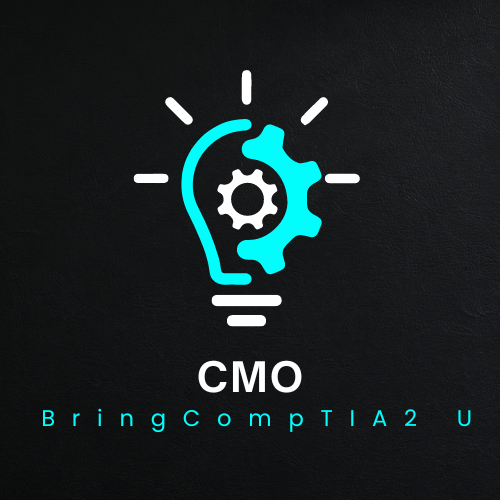Comptia
Powerful and Save with Combo : CompTIA A+ Core 2 (220-1102) Self-Paced Study Guide eBook + CertMaster Labs
Powerful and Save with Combo : CompTIA A+ Core 2 (220-1102) Self-Paced Study Guide eBook + CertMaster Labs
Impossible de charger la disponibilité du service de retrait
Complete Your A+ Certification with Core 2 (220-1102)
Ready to take your IT skills to the next level? Our comprehensive A+ Core 2 combo is your key to full A+ certification:
🖥️ **Self-Study Guide Ebook**: Master operating systems, security, software troubleshooting, and operational procedures
🛠️ **CertMaster Lab**: Apply your knowledge in real-world IT scenarios
## Why Our A+ Core 2 Combo Is Essential for Your IT Career:
- Full coverage of 220-1102 exam objectives
- Perfect blend of advanced theory and practical application
- Flexible self-paced learning to accommodate your busy life
- Complete your A+ certification and unlock new career opportunities
## 🚀 Finish Strong and Certify Today!
In the competitive IT world, full A+ certification sets you apart. Don't leave your certification journey half-finished!
[🛒 Order Now on CertMaster's Shop]
Elevate your IT expertise to new heights. Get your CompTIA A+ Core 2 (220-1102) combo now and become a fully certified IT professional!
*Special offer: Order today and complete your A+ certification journey immediately!*
The Official CompTIA A+ Core 2 Self-Paced Study Guide (Exam 220-1102) eBook
- Self-Paced Study Guide – eBook (220-1102)
- 100% coverage of the A+ Core 2 (220-1102) exam objectives
- Review questions at the end of each lesson
- Once redeemed, eBook access will be valid for 12 months
Your IT journey starts here. We help you master the skills you’ll need on the job and give you the confidence to pass the two exams required for your A+ certification.
What’s included
Designed for self-paced learners, this book covers all the latest A+ Core 2 (220-1102) exam objectives and is packed with informative and accessible content. Includes the following:
- Content aligned to work in the real world - Lessons refer to functional areas within the job role while Topics relate to discrete job tasks
- Review questions at the end of each topic to confirm understanding
- Comprehensive glossary with important terms and acronyms
What you’ll learn
The Official CompTIA A+ Core 2 Study Guide (220-1102) has been developed by CompTIA for the CompTIA certification candidate. Rigorously evaluated by third party subject matter experts to validate adequate coverage of the A+ Core 2 exam objectives, the Official CompTIA A+ Core 2 Study Guide teaches the essential skills and information required for the CompTIA certification exam (220-1102).
After reading the text you will be able to:
- Configuring Windows
- Managing Windows
- Identifying OS Types and Features
- Supporting Windows
- Managing Windows Networking
- Managing Linux and macOS
- Configuring SOHO Network Security
- Managing Security Settings
- Supporting Mobile Software
- Using Support and Scripting Tools
- Implementing Operational Procedures
Accessing the eBook
eBooks are delivered through the Official CompTIA Self-Paced Study Guide eReader. This platform gives browser-based access to the full content with bookmarking, search, and annotation features. You will receive an access key and full instructions for accessing the platform within 3-4 hours of purchase.
Access keys must be redeemed within 12 months of purchase
This is single user license and may not be shared.
Product Information
Pub. Date: 2022-04-20
Author(s): James Pengelly
ISBN: 978-1-64274-402-6
CompTIA CertMaster Labs for A+ Core 2 (220-1102) Individual License
- Gradable hands-on assessments provide an accurate picture of your ability to correctly and efficiently perform job tasks
- Browser-based labs require only a reliable internet connection and modern browser, with no special equipment
- Scenarios aligned with CompTIA exam objectives
- Once redeemed, CertMaster Labs will be valid for 12 months
Your IT journey starts here. We help you master the skills you’ll need on the job and give you the confidence to pass the two exams required for your A+ certification.
What you’ll learn
CompTIA CertMaster Labs for A+ Core 2 (220-1102) enable hands-on practice and skills development using real equipment and software accessed through a remote, browser-based lab environment. Aligned with Official CompTIA courseware and the CompTIA A+ Core 2 (220-1102) exam objectives, CertMaster Labs make it easy for learners to practice and apply their skills in real workplace scenarios in preparation for the certification exam. All lab activities include gradable assessments, offer feedback and hints, and provide a score based on learner inputs, ultimately guiding you to the most correct and efficient path through job tasks.
There are two types of labs in the course:
- Assisted Labs guide the learner step-by-step through tasks, offering assessment and feedback throughout a 10-15 minute experience, allowing the learner to correct any misunderstandings as they proceed through the activity.
- Applied Labs present a series of goal-oriented scenarios in a 20-30 minute experience covering multiple topics, scoring the student at the end of the activity based on their ability to successfully complete each scenario. As a result, learners are forced to think critically about how to approach problems without a prescribed set of steps.
Labs Available:
- Assisted Lab: Manage User Settings in Windows
- Assisted Lab: Support Windows 11
- Assisted Lab: Configure Windows System Settings
- Assisted Lab: Use Management Consoles
- Assisted Lab: Use Task Manager
- Assisted Lab: Monitor Performance and Event Logs
- Assisted Lab: Use Command-line Tools
- APPLIED Lab: Support Windows 10
- Assisted Lab: Perform Windows 10 OS Installation
- Assisted Lab: Perform Ubuntu Linux OS Installation
- Assisted Lab: Install and Configure an Application
- Assisted Lab: Troubleshoot a Windows OS Issue
- Assisted Lab: Configure Windows Networking
- Assisted Lab: Configure Folder Sharing in a Workgroup
- Assisted Lab: Manage Linux using Command-line Tools
- Assisted Lab: Manage Files using Linux Command-line Tools
- APPLIED Lab: Support and Troubleshoot Network Hosts
- Assisted Lab: Configure SOHO Router Security
- Assisted Lab: Configure Workstation Security
- Assisted Lab: Configure Browser Security
- Assisted Lab: Troubleshoot Security Issues Scenario #1
- APPLIED Lab: Troubleshoot Security Issues Scenario #2
- Assisted Lab: Use Remote Access Technologies
- Assisted Lab: Implement Backup and Recovery
- Assisted Lab: Implement a PowerShell Script
- Assisted Lab: Implement Bash Script
- Assisted Lab: Manage a Support Ticket
License Information
- One CompTIA CertMaster Labs for A+ Core 2 (220-1102) license – this is single user license and may not be shared
- Once activated, CertMaster Labs for A+ Core 2 (220-1102) is valid for 12 months
- Access keys must be redeemed within 12 months of purchase
Accessing the Course Materials
An access key and registration instructions will be sent via email after your purchase is complete.
You may then login anytime at https://login.comptia.org/training-products