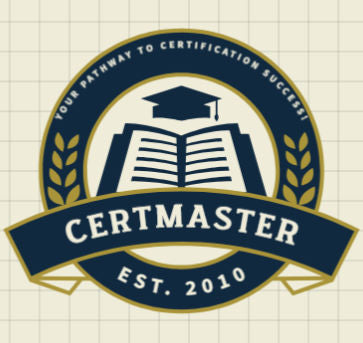What is CertMaster Learn integrated with CertMaster Labs?
CertMaster Learn is a comprehensive eLearning experience that helps learners gain the knowledge and practical skills necessary to be successful on CompTIA certification exams, and in their IT career. A Learning Plan helps learners stay on track with your studies, while robust analytics bring awareness of strengths and weaknesses.
When integrated with CertMaster Learn, CertMaster Labs are accessible through a single login and seamless workflow. Easy-to-use course management tools provide a comprehensive suite of instructor resources, and reporting and analytics options make tracking individual and student group progress simple and efficient.
- Lessons cover all exam objectives with integrated videos
- Hundreds of practice questions test learners’ knowledge
- Performance-based questions apply concepts to scenarios
- Assisted Labs guide learners step-by-step through tasks
- Applied Labs present goal-oriented scenarios and require critical thinking and analysis
Topics Covered
Lesson 1: Comparing Security Roles and Security Controls
Lesson 2: Explaining Threat Actors and Threat Intelligence
Lesson 3: Performing Security Assessments
Lesson 4: Identifying Social Engineering and Malware
Lesson 5: Summarizing Basic Cryptographic Concepts
Lesson 6: Implementing Public Key Infrastructure
Lesson 7: Implementing Authentication Controls
Lesson 8: Implementing Identity and Account Management Controls
Lesson 9: Implementing Secure Network Designs
Lesson 10: Implementing Network Security Appliances
Lesson 11: Implementing Secure Network Protocols
Lesson 12: Implementing Host Security Solutions
Lesson 13: Implementing Secure Mobile Solutions
Lesson 14: Summarizing Secure Application Concepts
Lesson 15: Implementing Secure Cloud Solutions
Lesson 16: Explaining Data Privacy and Protection Concepts
Lesson 17: Performing Incident Response
Lesson 18: Explaining Digital Forensics
Lesson 19: Summarizing Risk Management Concepts
Lesson 20: Implementing Cybersecurity Resilience
Lesson 21: Explaining Physical Security
Integrated Labs
Assisted Lab: Exploring the Lab Environment
Assisted Lab: Scanning and Identifying Network Nodes
Assisted Lab: Intercepting and Interpreting Network Traffic with Packet Sniffing Tools
Assisted Lab: Analyzing the Results of a Credentialed Vulnerability Scan
Assisted Lab: Installing, Using, and Blocking a Malware-based Backdoor
APPLIED LAB: Performing Network Reconnaissance and Vulnerability Scanning
Assisted Lab: Managing the Lifecycle of a Certificate
Assisted Lab: Managing Certificates with OpenSSL
Assisted Lab: Auditing Passwords with a Password Cracking Utility
Assisted Lab: Managing Centralized Authentication
Assisted Lab: Managing Access Controls in Windows Server
Assisted Lab: Configuring a System for Auditing Policies
Assisted Lab: Managing Access Controls in Linux
APPLIED LAB: Configuring Identity and Access Management Controls
Assisted Lab: Implementing a Secure Network Design
Assisted Lab: Configuring a Firewall
Assisted Lab: Configuring an Intrusion Detection System
Assisted Lab: Implementing Secure Network Addressing Services
Assisted Lab: Implementing a Virtual Private Network
Assisted Lab: Implementing a Secure SSH Server
Assisted Lab: Implementing Endpoint Protection
APPLIED LAB: Securing the Network Infrastructure
Assisted Lab: Identifying Application Attack Indicators
Assisted Lab: Identifying a Browser Attack
Assisted Lab: Implementing PowerShell Security
Assisted Lab: Identifying Malicious Code
APPLIED LAB: Identifying Application Attacks
Assisted Lab: Managing Data Sources for Incident Response
Assisted Lab: Configuring Mitigation Controls
Assisted Lab: Acquiring Digital Forensics Evidence
Assisted Lab: Backing Up and Restoring Data in Windows and Linux
APPLIED LAB: Managing Incident Response, Mitigation and Recovery
License Information
- One license provides access to CertMaster Learn for Security+ (SY0-601) with CertMaster Labs integrated throughout the course
- Once activated, the license is valid for 12 months