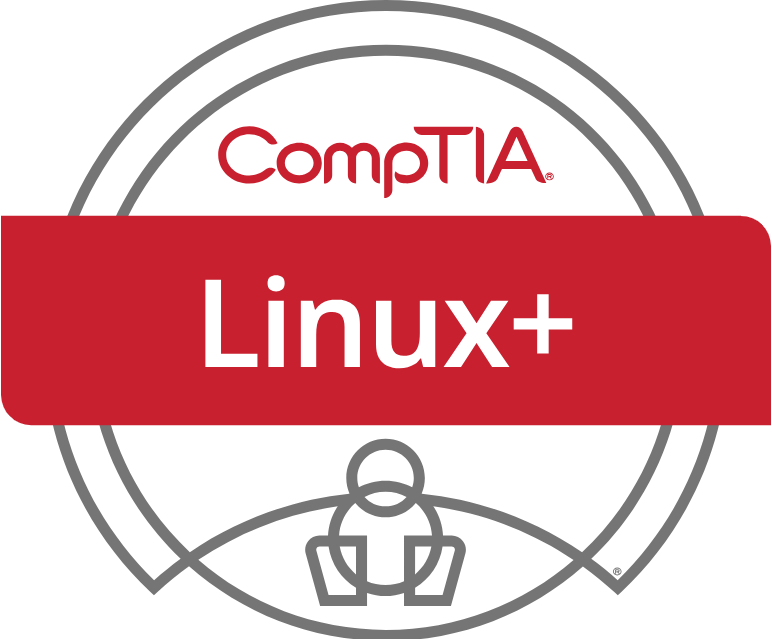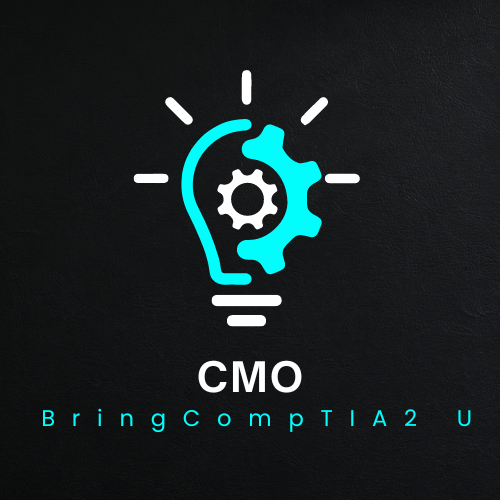What is CertMaster Learn?
CertMaster Learn is a self-paced, comprehensive online learning experience that helps you gain the knowledge and practical skills necessary to be successful on your CompTIA certification exam, and in your IT career.
Interactive and flexible, CertMaster Learn is the ideal first step in your training journey. Instructional lessons are combined with videos, practice questions, and performance-based questions to provide hours of content aligned with the CompTIA exam objectives. A Learning Plan helps you stay on track with your studies, while robust analytics bring awareness of your strengths and weaknesses.
- Lessons cover all exam objectives with integrated videos
- Hundreds of practice questions test your knowledge
- Performance-based questions apply what you’ve learned in a scenario
- Flashcards ensure you know the terminology and acronyms required for the exam
- The Learning Plan keeps you on track with your studies
Topics Covered
Lesson 1: Introducing Linux
Lesson 2: Administering Users and Groups
Lesson 3: Configuring Permissions
Lesson 4: Implementing File Management
Lesson 5: Authoring Text Files
Lesson 6: Managing Software
Lesson 7: Administering Storage
Lesson 8: Managing Devices, Processes, Memory, and the Kernel
Lesson 9: Managing Services
Lesson 10: Configuring Network Settings
Lesson 11: Configuring Network Security
Lesson 12: Managing Linux Security
Lesson 13: Implementing Simple Scripts
Lesson 14: Using Infrastructure as Code
Lesson 15: Managing Containers in Linux
Lesson 16: Installing Linux
License Information
-
One CompTIA CertMaster Learn for Linux+ (XK0-005) license – this is single user license and may not be shared
-
Once activated, CertMaster Learn for Linux+ (XK0-005) is valid for 12 months
- Access keys must be redeemed within 12 months of purchase
How to Access CertMaster Learn
An access key and instructions will be sent via email after your purchase is complete.
You may then login anytime at https://login.comptia.org/training-products