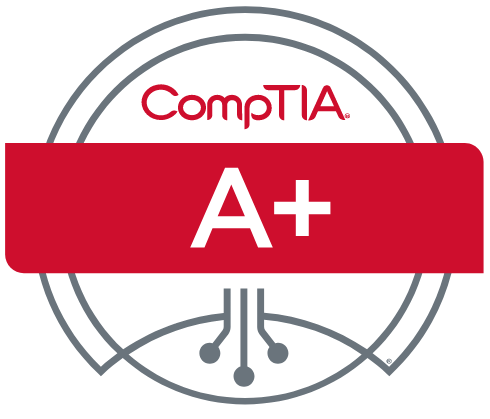Comptia
Integrated CertMaster Learn + Labs for CompTIA A+ Core 1 (220-1101)
Integrated CertMaster Learn + Labs for CompTIA A+ Core 1 (220-1101)
Couldn't load pickup availability
What's included
- Integrated eLearning and gradable, hands-on Labs in a seamless workflow
- Flexible content and resources suit a variety of classroom formats
- For organizations purchasing for groups of students
- Student license valid for 12 months
Your IT journey starts here. We help you master the skills you’ll need on the job and give you the confidence to pass the two exams required for your A+ certification.
What is CertMaster Learn integrated with CertMaster Labs?
CertMaster Learn is a comprehensive eLearning experience that helps learners gain the knowledge and practical skills necessary to be successful on CompTIA certification exams, and in their IT career. A Learning Plan helps learners stay on track with your studies, while robust analytics bring awareness of strengths and weaknesses.
CertMaster Labs make it easy for learners to practice and apply their skills in real workplace scenarios in preparation for the certification exam. All lab activities use real equipment and software, offer feedback and hints, and provide a score based on learner inputs, ultimately guiding learners to the most correct and efficient path through job tasks.
In the integrated experience, CertMaster Labs are integrated as Study Tasks within the CertMaster Learn Learning Plan, accessible through a single login and seamless workflow. Easy-to-use course management tools provide a comprehensive suite of instructor resources alongside a reporting dashboard, making course preparation and progress tracking simple and efficient.
Topics Covered
Lesson 1: Installing Motherboards and Connectors
Lesson 2: Installing System Devices
Lesson 3: Troubleshooting PC Hardware
Lesson 4: Comparing Local Networking Hardware
Lesson 5: Configuring Network Addressing and Internet Connections
Lesson 6: Supporting Network Services
Lesson 7: Summarizing Virtualization and Cloud Concepts
Lesson 8: Supporting Mobile Devices
Lesson 9: Supporting Print Devices
Labs Available:
Assisted Lab: Exploring the Lab Environment
Assisted Lab: Installing a Motherboard
Assisted Lab: Installing Power Supplies
Assisted Lab: Installing and Configuring System Memory
Assisted Lab: Installing RAM
Assisted Lab: Installing CPU and Cooler
Assisted Lab: Upgrading and Installing GPU and Daisy-Chain Monitors
Assisted Lab: Exploring the Virtual Machine Lab Environment
Assisted Lab: Compare Networking Hardware
Assisted Lab: Compare Wireless Network Technologies
Assisted Lab: Configure a SOHO Router
Assisted Lab: Compare Protocols and Ports
Assisted Lab: Troubleshoot a Network #1
Assisted Lab: Troubleshoot a Network #2
APPLIED Lab: Troubleshoot a Network #1
APPLIED Lab: Troubleshoot a Network #2
Assisted Lab: Adding Expansion SSD in a Laptop
Assisted Lab: Upgrading Laptop RAM
Assisted Lab: Replacing Laptop Non-User Removable Battery
Assisted Lab: Configuring Laptop Dock and External Peripherals
Assisted Lab: Deploy a Printer
License Information
- One license provides access to CertMaster Learn for A+ Core 1 (220-1101) with CertMaster Labs integrated throughout the course
- Once activated, the license is valid for 12 months